How To Choose a Camera: The Ultimate Guide

Are you looking to buy a new camera?
If so, what type should you get? DSLR? Mirrorless? Superzoom? Compact (Point-and-Shoot)?
And what brand: Canon? Nikon? Sony? Fuji? Olympus? Kodak? Other?
The choices are endless. And cameras are expensive. The last thing you want to do is to spend several hundred dollars on a camera and then find out it’s not suited for the kind of pictures you want to take.
The purpose of this guide, therefore, is to provide a systematic and quantitative process of selecting the very best camera for your personal needs so that you don’t make a mistake.
Here are the steps we’ll be discussing for camera selection:
● Determining the types of photos that are most important to you
● Identifying the best type(s) of camera for those photo types
● Researching and identifying candidate cameras to select from
● Selecting the best camera using a Decision Table
This process is systematic, objective and quantitative. It will keep you from making a mistake. It might take a few minutes longer to complete but it is time well spent.
Don’t worry. It’s not as complicated as it sounds.
Let’s get started.
Identifying Your Most Important Photo Types:
The first step in camera selection is to identify and prioritize the specific kinds of photos you want to take. This step is crucial.
Every camera, no matter how expensive, has strong and weak points. What you want to do is to get the camera that is best suited for the types of photos that are most important to you.
And by understanding a camera’s weak points, you won’t be surprised or disappointed when it falls short on some types of photos. You will have known this when you bought the camera.
To determine the types of photos that are most important to you, fill in Table 1 below, as follows:
For each photo type, indicate with a “Y” for yes or an “N” for no in the second column whether or not you intend to take a lot of photos of that type. That is, will a significant percentage of your photos be of that type?
Then give each type marked as “YES” a priority of 1 to 10, with 10 being very important to you and 1 being of little interest.
The priority value should reflect the importance of achieving excellent picture quality for that photo type. Here, picture quality refers to how good the photo looks. From a technical perspective, this would include things such as exposure, focus, clarity, sharpness, color, contrast, and noise level.
Your “needs,” the photo types that are an absolute must, should be given the highest priorities. Your “wants,” the photo types that would be nice to capture but aren’t absolutely necessary, should be given lower priorities.
Give each photo type you marked as “NO,” being of no interest to you, a priority vale of 0. These types will not be considered in the camera selection process.
The table also lists the key camera features needed for each photo type along with the suitable types of cameras. This information will be used in the next steps of the selection process.
If there are photo types that are missing from the table that are important to you, add them. This analysis is all about your needs, so make it personal.
Here is the table.
Table 1. Defining the Types of Photos Most Important To You
|
Photo Type |
Will Your Camera Be |
Priority / |
Key Camera Features/Characteristics |
Suitable Camera Types |
|
Action Photos – Outdoors (sports, racing, etc.) |
|
|
Fast focus, at least a 450mm equivalent zoom lens (1), RAW file capability preferred (2), P,S,A,M Modes (3) |
DSLR, Mirrorless, Superzoom, Compact Cameras with P,S,A,M Modes (4) |
|
Action Photos – Indoors (Sports, etc.) |
|
|
Fast focus, at least a 300mm equivalent zoom lens, high ISO values (3200 or greater), RAW file capability preferred, P,S,A,M Modes |
DSLR, Mirrorless, Superzoom, |
|
Portraits |
|
|
High image quality, external flash preferred, RAW file capability preferred, P,S,A,M Modes |
DSLR, Mirrorless, Superzoom |
|
Wildlife Photos |
|
|
450mm equivalent or greater zoom lens (600mm or greater preferred), RAW file capability preferred, P,S,A,M Modes |
DSLR, Mirrorless, Superzoom |
|
Family Photos |
|
|
Almost any camera will do |
DSLR, Mirrorless, Superzoom, |
|
Photos to Sell On Stock Photo |
|
|
10 MP or greater sensor, high image quality, RAW file capability preferred, P,S,A,M Modes |
DSLR, Mirrorless, Superzoom, |
|
Photos For Display (8″x10″ or |
|
|
Good image quality, RAW file capability preferred |
DSLR, Mirrorless, Superzoom, |
|
Photos for Display (larger than 8″x10″) |
|
|
Excellent image quality, 16 MP or greater sensor, RAW file capability preferred |
DSLR, Mirrorless, Superzoom, |
|
Photos to Publish on the |
|
|
Good image quality |
DSLR, Mirrorless, Superzoom, |
|
Landscapes and Scenery Photos |
|
|
Wide angle lens (18-24mm equivalent focal length), RAW file capability preferred |
DSLR, Mirrorless, Superzoom, |
|
Indoor Ambient Light Photography |
|
|
High ISO values (3200 or |
DSLR, Mirrorless, Superzoom, |
|
Professional Level Photos |
|
|
16 MP or greater sensor, large sensor (crop factor of 2.0 or less), hot shoe for external flash, excellent image quality, RAW file capability, P,S,A,M Modes |
DSLR, Mirrorless |
|
Pictures with controlled |
|
|
Lenses with large apertures (f-stops of 2.8 or lower), RAW file capability preferred, P,S,A,M Modes |
DSLR, Mirrorless, Superzoom, |
|
Indoor Flash Photography |
|
|
Flash (hot shoe and external flash preferred) |
DSLR, Mirrorless, Superzoom, |
|
Macro Photography |
|
|
Superzoom and Compact Cameras with fixed lenses must have a macro mode and be able to focus to within 1 cm of subject, DSLRs and mirrorless cameras will need either a macro lens or macro extension tubes for standard lenses |
DSLR, Mirrorless, Superzoom, |
Notes:
(1) The 35mm equivalent focal length is obtained by multiplying the actual focal length of the camera lens by the camera’s crop factor. A 35mm equivalent focal length of about 100mm gives an image size similar to what is seen with the naked eye. Values above this magnify the image and values below this reduce the size of the image versus what the naked eye sees. An in-depth discussion of the crop factor can be found here. The Crop Factor for a given camera can be found in the list of camera specifications given on DPReview.com.
(2) RAW files are files that are not processed in any way in the camera and provide much greater editing capabilities using photo editing software. RAW files are also much larger than standard JPEG files.
(3) P,S,A,M modes refer to Programmed, Shutter Speed Priority, Aperture Priority, and Manual Mode. These initials are for Nikon cameras. For Canon cameras, the initials are P, Tv, Av, and M. These modes give much greater control over exposure (including ISO values), depth of field, and how motion is captured.
(4) Compact cameras are sometimes called point-and-shoot cameras because most are used in full automatic mode. You literally just point and shoot. Some have LCD viewfinders while others just have the LCD screen. In the latter case, the photo is framed on the screen in the same manner as with a smart phone. Also, most compact cameras do not offer P,S,A,M modes, but a few do.
(5) Because of their small sensors (high crop factors), photos taken by superzoom and compact cameras contain more inherent noise than photos taken by a DSLR with a larger sensor, and, for this reason, it is more difficult to get photos taken by these cameras accepted at the better stock photo sites. Also, some stock photo sites will not accept photos from these cameras.
(6) Photos taken with superzoom and compact cameras may require processing through noise reduction software to be suitable for enlargements larger than 8″x10″.
Identifying the Best Camera Types For Your Needs:
Now that you have specified the types of photos that are most important to you, the next step is to identify the types of cameras that best match up with those kinds of photos.
From the Suitable Camera Types column in Table 1, identify the types of cameras that are best suited for the kinds of photos you have given highest priority to. These are the types of cameras that you want to focus on. List them on a piece of paper.
In most cases, there will be multiple camera types that match up with your requirements. Table 2 gives some pros and cons of the different camera types to help you better understand the differences between them. Understanding these differences is important. Even though a camera type matches up with your requirements, it may not be the best choice for you.
For example, if wildlife photography is your top priority and you want at least a 600mm equivalent focal length lens, a DSLR may not be the best choice for you if you have a limited budget. The lens itself will cost somewhere between $650 and $2,300 over and above the cost of the camera, depending on the lens brand you choose. And such lenses are big and heavy, weighing about 3 pounds. Are you willing to tote around such heavy, expensive equipment? Or will it sit home most of the time? These things all must play into your camera selection decision.
Table 2. Pros and Cons Of the Major Camera Types
|
Camera Type |
Pros |
Cons |
Comments |
|
DSLR |
Fastest focus of all camera types ————————— Large sensor size (crop factors of 1.6 to 1.0) ————————— Less noise in low light conditions ————————— Many have high ISO values up to ————————— Hot Shoe for external Flash ————————— Interchangeable Lenses ————————— Wide selection of lenses ————————— Optical viewfinder which gives
|
Lenses are expensive, ————————— Will need multiple lenses which ————————— Bigger and heavier than other ————————— Long focal length lenses are ————————— Moderate to high cost ————————— Cannot see effects of exposure
|
One of the primary differences Top level, full frame |
|
Mirrorless |
Fast focus, especially the high-end cameras ————————– Large sensor size (crop factors of 1.6 to 1.0) ————————— Less noise in low light conditions ————————— Hot Shoe for Flash ————————— Interchangeable lenses ————————— Wide selection of lenses if DSLR lenses can be used ————————— Lighter and smaller than DSLR ————————— Electronic LCD viewfinder which directly shows how photo will look based on the current exposure settings of the camera |
Lenses are expensive, ————————— Will need multiple lenses which ————————— Lenses made for mirrorless ————————— Electronic LCD viewfinder is ————————— Long focal length lenses are ————————— Moderate to high cost ————————– Entry level units typically lag
|
The primary difference between |
|
Superzoom |
Great zoom capabilities (30x to ————————— Smaller and lighter than DSLR cameras ————————— P,M,A,S shooting modes ————————— Electronic LCD viewfinder which directly shows how photo will look based on the current exposure settings of the camera
|
Small sensor size (high crop ————————— Limited ISO values, typically up to only 3,200 or 6,400 ————————— Moderate cost ————————— It can sometimes be hard to see the subject through the LCD viewfinder in certain lighting conditions |
The high zoom capabilities of |
|
Compact (Point-and -shoot) |
Very small and light. Typically ————————— Easy to use. ————————— Typically some zoom capabilities (3x-8x) ————————— Lowest cost type of camera ————————— LCD viewfinder or screen which directly shows how photo will look based on the current exposure settings of the camera |
Most don’t have viewfinders ————————— Most don’t have P,M,A,S shooting modes ————————— Typically can’t set ISO values for low light situations ————————— Most have limited shutter speeds which increases chances of camera shake blur and blurring of motion in action shots ————————— The subject can sometimes be hard to see under certain lighting conditions in cameras with LCD viewfinders ————————— The LCD screen can be extremely difficult to see in bright light conditions for cameras without viewfinders
|
Compact cameras are easy to use |
Identifying Some Candidate Cameras:
Now that you’ve identified the best camera types, it’s time to do some research and identify some candidate cameras to select from. This is the fun part of the process.
First, define the acceptable price range (your budget) for your new camera. That is, how much money you are willing to spend. Your budget is an important consideration when shopping for a camera. The larger your budget, the more choices you will have.
Next, go online and find some candidate cameras in your price range of the types that were identified in the previous step as being best suited for the kinds of photos you want to take.
I would recommend staying with either Canon or Nikon. These are the most popular camera brands and are of excellent quality. It is also easy to find accessories for these cameras, including a wide selection of lenses for DSLR and Mirrorless cameras. Sony could also be a third brand to consider.
Be thorough in your research. You don’t want to miss out on what may turn out to be your best camera. And be sure to include cameras of each type that match up with your needs.
Here are some good resources for conducting your research.
KenRockwell.com — Provides excellent reviews of virtually every DSLR camera ever made along with some of the new mirrorless cameras.
DPReview.com — An excellent resource for getting specifications on virtually every camera ever made. To get the specifications for a given camera, go to the Cameras / Side-By-Side Camera Comparison menu option and select the camera you are interested in. Add more cameras, as desired. This site also offers camera reviews.
Imaging-Resource.com — Provides reviews of many cameras
PhotographyBlog.com — Provides reviews and specifications for many cameras
Amazon.com — An excellent resource for getting camera prices and for getting user reviews of cameras
Internet Searches For Camera Manuals — Most camera manuals are online. Use them to get the specs for a given camera and to get a feel how to use the camera, especially how to access the different features and how to change settings. Some cameras are intuitive to use and some aren’t. You want to make sure you are comfortable with how a camera works before you purchase it.
General Internet Searches — Search for the best or most popular cameras of the types you are considering and search for reviews of candidate cameras. Reviews are an excellent way to determine the capabilities, strong points and weak points of cameras so be sure to make use of them.
As you get information, summarize it in a table such as Table 3 below, putting the name of each camera you are researching in the header of one of the columns and then adding the information for that camera in the cells below it. You don’t necessarily need all of the information listed in the table below but make sure that you have all the information needed to be able to rate the performance of each camera for the picture types and features/characteristics that are important to you. And be sure to add any additional features/characteristics you come across that you feel are important.
Table 3. Features/Characteristics Summary of Candidate Cameras
|
Feature/Characteristic |
Camera #1 |
Camera #2 |
Camera #3 |
Camera #4 |
Camera #5 |
Camera #6 |
|
Camera Type |
|
|
|
|
|
|
|
Approximate Price |
|
|
|
|
|
|
|
Approximate Weight (g) |
|
|
|
|
|
|
|
Sensor Type |
|
|
|
|
|
|
|
Sensor Resolution (MP) |
|
|
|
|
|
|
|
Sensor Crop Factor (1) |
|
|
|
|
|
|
|
Viewfinder? |
|
|
|
|
|
|
|
Viewfinder Type, If Present |
|
|
|
|
|
|
|
Viewfinder Resolution, If Present |
|
|
|
|
|
|
|
Good Image Stabilization |
|
|
|
|
|
|
|
Minimum 35mm equivalent focal |
|
|
|
|
|
|
|
Maximum 35mm equivalent focal |
|
|
|
|
|
|
|
Maximum Digital Zoom |
|
|
|
|
|
|
|
Maximum equivalent Focal Length |
|
|
|
|
|
|
|
Minimum f-Stop If Lens Is Fixed |
|
|
|
|
|
|
|
Maximum f-Stop If Lens Is Fixed |
|
|
|
|
|
|
|
Max ISO value |
|
|
|
|
|
|
|
Slowest Shutter Speed |
|
|
|
|
|
|
|
Fastest Shutter Speed |
|
|
|
|
|
|
|
Number of Focus Points For |
|
|
|
|
|
|
|
Relative Focus Speed (Fast, Medium, Slow) |
|
|
|
|
|
|
|
Built-in Flash? |
|
|
|
|
|
|
|
Hot Shoe? |
|
|
|
|
|
|
|
RAW File support? |
|
|
|
|
|
|
|
P,A,S,M Modes? |
|
|
|
|
|
|
|
Approximate Number Of Shots Per Battery Charge |
|
|
|
|
|
|
|
Number Of User Defined Function |
|
|
|
|
|
|
|
Thumb Command Dial? |
|
|
|
|
|
|
|
Second, Front Command Dial? |
|
|
|
|
|
|
|
Continuous Shooting Rate (FPS) |
|
|
|
|
|
|
|
Number of Memory Cards Supported (1 or 2) |
|
|
|
|
|
|
|
Minimum Macro Focus Distance |
|
|
|
|
|
|
|
LCD Screen Size (in) |
|
|
|
|
|
|
|
LCD Screen Resolution (dots) |
|
|
|
|
|
|
|
Articulated LCD Screen? |
|
|
|
|
|
|
|
LCD Touch Screen? |
|
|
|
|
|
|
|
Scene Modes? |
|
|
|
|
|
|
|
Video Capability? |
|
|
|
|
|
|
|
Best Video Frame Size and Rate |
|
|
|
|
|
|
|
Built-in Microphone? |
|
|
|
|
|
|
|
Main Connector Type |
|
|
|
|
|
|
|
HDMI Port? |
|
|
|
|
|
|
|
Microphone Port? |
|
|
|
|
|
|
|
Headphone Port? |
|
|
|
|
|
|
|
Wireless (Wi-Fi) Capability? |
|
|
|
|
|
|
|
Remote Control Capability? |
|
|
|
|
|
|
|
GPS? |
|
|
|
|
|
|
(1) The Crop Factor for a given camera can be found in the list of camera specifications given on DPReview.com
Table 4 gives some examples of each camera type. This list is for information only and is not meant to be a comprehensive list nor specific recommendations, so be sure to do your own research. There are many more cameras of each type available and you want to make sure you find the one best suited to your needs.
As a side note, mirrorless cameras are still relatively new and many entry level versions are not yet up to the standards of DSLR cameras. However, the high-end mirrorless cameras are good, sometimes even surpassing the performance of their DSLR counterparts. Lenses for mirrorless cameras can be limited, but DSLR lenses can usually be used with an adaptor. Also, some mirrorless cameras don’t have a viewfinder which is a deal breaker for serious photographers. Be sure to carefully check lens availability, features and reviews before selecting a mirrorless camera.
Table 4. Examples of the Different Types of Cameras Available
|
Camera |
Camera Type |
Approx. Cost ($) |
Comments |
|
Entry Level DSLR |
470 |
Shown cost is for two lens bundle (18-55mm and |
|
|
Entry Level DSLR |
850 |
Shown cost is for two lens bundle (18-55mm and |
|
|
Second Tier DSLR |
700 |
Shown cost is for two lens bundle (18-55mm and |
|
|
Enthusiast’s Level DSLR |
1,300 |
Shown cost is for two lens bundle (18-55mm and |
|
|
Professional Full-Frame (FX) |
3,000 |
Shown cost is for camera body only, 45.7MP |
|
|
Entry Level Mirrorless Camera |
600 |
Shown cost is for camera with one lens (15-45mm), available lenses are limited |
|
|
Full-Frame (FX) Mirrorless |
3,400 |
Shown cost is for camera with one lens (24-70mm), 45.7MP |
|
|
Superzoom |
500 |
60x optical zoom (1440mm |
|
|
Superzoom |
500 |
83x optical zoom (2,000mm |
|
|
Superzoom |
1,000 |
125x optical zoom (3,000mm |
|
|
Superzoom |
550 |
65x optical zoom (1365mm |
|
|
Compact Point-and-shoot |
100 |
5x optical zoom (130mm |
|
|
Compact point-and-shoot |
159 |
8x optical zoom (224mm |
Selecting Your Camera:
Now that you have a prioritized list of the type of photos you will be taking and a list of candidate cameras, you are ready to make an informed decision on which camera to buy. This is done using a Decision Table.
A Decision Table allows you to make an objective decision based on the information you have. It takes all emotion out of the decision making process, preventing you from making a decision based on your wants rather than your needs or on someone else’s opinions rather than your own. And a Decision Table is quantitative. The result is a numerical value, so there is no subjective guessing. It is black and white.
A Decision Table can be set up using either paper and pencil or in a spreadsheet like Microsoft Excel. The latter is easier, but both methods work (See this article for more information on Decision Tables).
This discussion will describe the process using a spreadsheet but recognize that pen and paper will work also.
First, in Column 1, enter the desired features and characteristics you want in your camera. This information is taken from Table 1 above for the photo types that are important to you.
These features/characteristics can include:
● The ability to take a specific photo type, such as action photos, wildlife photos, etc.
● An itemized, specific feature desired for the camera based on a photo type or personal preference. For example, a hot shoe for an external flash, interchangeable lenses, a viewfinder, etc.
● An itemized specific value or range of values for a particular feature/characteristic of the camera. For example, a maximum ISO value, a maximum lens equivalent focal length, etc.
The more specific and quantitative you can get with the features/characteristics, the better. For example, if wildlife photography is a top priority for you, specifying a maximum equivalent focal length of at least 600mm is much better than just specifying high zoom capabilities. This will make it much easier and more effective to rate how well your candidate cameras match up to that feature/characteristic.
In the second column, enter in the priority value for each listed feature/characteristic. These are taken from Table 1. For itemized features and characteristics, for example a maximum equivalent lens focal length, the priority would be the highest priority given to any photo type important to you that needs that feature/characteristic (e.g. action photos or wildlife photos for a long focal length lens).
In the headings for Columns 3 and beyond, enter in the name of each candidate camera you’ve identified and want to consider. Then, below each camera’s name, enter in a value of 1 to 10 to indicate how well the camera can deliver on each feature/characteristic listed in Column 1. This is the camera’s performance rating for each feature/characteristic.
The performance rating for each feature/characteristic is determined from the information you gathered about the camera, listed in Table 3, compared to one of the following:
● The requirements given in the Key Camera Features/Characteristics Needed column in Table 1 if the feature/characteristic is a particular photo type (e.g. wildlife photos, etc.)
● A minimum acceptable value for an itemized feature/characteristic (i.e. maximum ISO value, maximum equivalent focal length, etc.).
● Whether or not the camera has a specified feature/characteristic, such as a hot shoe or viewfinder. In this case, the performance rating would either be 10 if it has it or 0 if it doesn’t.
For example, if you want to take indoor photos using ambient light, the higher the maximum ISO value of the camera, the higher the performance rating you would give it. And the camera should offer a maximum ISO capability of at least 3200 to be considered.
And if wildlife photos are a priority for you, the greater the zoom of the camera, the higher the performance rating you would give it. Here, 450mm would probably be the minimum acceptable equivalent focal length for a camera for this application while 600mm or greater would be preferred.
For some cameras, meeting the requirements of a feature/characteristic may require the purchase of an additional component, such as a long focal length lens for DSLR or mirrorless cameras with interchangeable lenses or an external flash for a camera with a hot shoe. Be sure to add the cost of these components into the cost of the camera.
And be sure to document the size and weight of any additional component needed to meet a given requirement. This is especially true for long focal length lenses for DSLR and Mirrorless cameras. Such lenses can be big and heavy and not real comfortable to carry around. This information needs to be taken into consideration in your camera selection process.
Once you have the performance ratings completed, the quantitative analysis begins.
For each camera, multiply each feature/characteristic performance rating by its priority and sum the products at the bottom of the column. The result is the Weighted Sum for each camera and provides a numerical value for how well each candidate camera matches up with your needs.
The camera with the highest Weighted Sum is the camera that you should buy. It is the one that best matches up with your needs.
If two or more cameras have very similar Weighted Sum values, select the one that best matches up with your highest priority features/characteristics. That is, the one that has the highest Weighted Sum value considering only your top two or three features/characteristics.
To illustrate this process, here is the Decision Table I used to select my current camera.
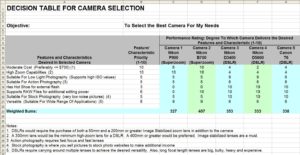
As an example of the Weighted Sum calculation, the Excel formula for the Nikon P900 Superzoom Camera in Column C would be:
=SUM($B$14*C14 + $B$15*C15 + $B$16*C16 + $B$17*C17 + $B$18*C18 + $B$19*C19 + $B$20*C20 + $B$21*C21)
In my selection process, wildlife photos were a top priority so I considered only DSLRs and Superzoom cameras. I didn’t consider mirrorless cameras because the better ones, which give the best performance, were out of my price range. My analysis showed that the Nikon B700 Superzoom camera gave the best Weighted Sum value and was the camera I bought. I love it and it was definitely the best camera for my needs.
And by going through this quantitative analysis, I know exactly why it was the best camera for me. Further, I know that I made the best decision possible.
Action Plan:
Here is your Cerebral Advantage Action Plan for selecting your next camera.
Step 1: Fill in Table 1, identifying all the types of photos that you want to be able to take and giving each a priority value of 1-10 as to how important they are to you. Add any photo types that are missing from the table that are important to you.
Step 2: From the Suitable Camera Types column in Table 1, identify the camera types that are best suited for the types of photos you want to take.
Step 3: Define your price range (budget) and research some candidate cameras of each suitable type that are in your price range. Fill in the information listed in Table 3 for each camera.
Step 4: Create a Decision Table with the desired camera features/characteristics in Column 1, the priority of each feature/characteristic in Column 2, and one candidate camera to be considered in each of the subsequent columns.
Step 5: Rate the performance of each camera for each feature/characteristic using a value of 1-10 and place the value in the appropriate cell in the Decision Table.
For itemized features/characteristics, the requirements for a given feature/characteristic are given directly in its definition in Column 1 of the Decision Table (i.e. maximum equivalent focal length, maximum ISO value, etc.). However, if the feature/characteristic is a photo type (i.e. wildlife photos, outdoor action photos, etc.), the requirements for that feature/characteristic are given in the Key Camera Features/Characteristics Needed column in Table 1 for that photo type.
In either case, a camera’s performance rating for a given feature/characteristic is determined by comparing the information and specifications that have been collected in Table 3 for that camera to the requirements for that particular feature/characteristic.
Step 6: Calculate the Weighted Sums for each candidate camera. This is the sum of the products of the performance rating and the priority value for each feature/characteristic.
Step 7: Select the camera that gives the highest Weighted Sum value. If two or more cameras give similar Weighted Sum values, select the camera that has the highest Weighted Sum for the features/characteristics having the highest priorities.
Step 8: Purchase your camera. Some recommended sources include Amazon, Walmart, Adorama, B&H, Crutchfield, and Best Buy. Be sure to look for bundles. Often, you can get several accessories, including multiple lenses for DSLRs, for nearly the same price as the camera alone. Amazon usually has bundles for just about any camera and many are good deals.
Summing Up:
Photography is a great hobby, especially in the digital age.
In the days of film, you had to be careful about the number of pictures you took because the cost of the film and processing added up quickly.
Not so today. With a digital camera, you can take hundreds of pictures for zero cost.
This allows you to take multiple photos of the same subject, varying the exposure, shutter speed, aperture, and composition until you get the picture just right.
And with photo editing software, you can manipulate each photo to make it even better. You can crop it, sharpen it, change the exposure, add artistic effects, and add text. You can even make it look like a painting.
Never before has photography been so easy and so powerful.
As you get more serious about photography, you want to get more serious about the camera you use. Although today’s cell phones have good cameras, they lack the capabilities of many standalone cameras. Thus, a standalone camera is a must if you want to take your photography to the next level.
But choosing a camera can be difficult. There are so many choices and so many features to consider that it’s easy to get lost in the details and it’s easy to make a bad decision.
You need a systematic approach to making that decision and to selecting your next camera.
And that is just what this article is intended to do.
By using a systematic, objective, and quantitative methodology, you can be confident that you have made the very best decision possible and have selected the very best camera for your particular needs.
Now, go forth and photograph this wonderful creation we live in.
Think right. Live Well.
NOTE: THIS ARTICLE MAY CONTAIN AFFILIATE LINKS. PLEASE SEE OUR AFFILIATE DISCLAIMER FOR MORE INFORMATION
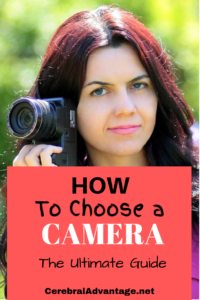
Other Articles You Might Like:
● Understanding the Camera Crop Factor and How To Apply It
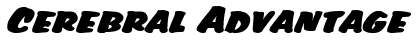

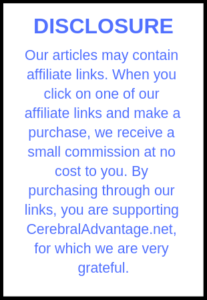
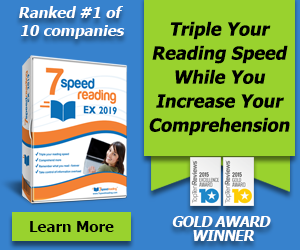
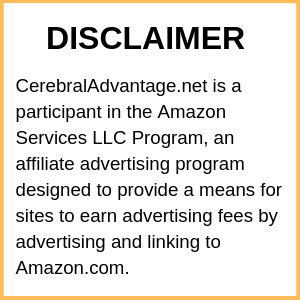
No Comments